Controllers
The content of this page has not been updated to Strapi v5 yet.
Controllers are JavaScript files that contain a set of methods, called actions, reached by the client according to the requested route. Whenever a client requests the route, the action performs the business logic code and sends back the response. Controllers represent the C in the model-view-controller (MVC) pattern.
In most cases, the controllers will contain the bulk of a project's business logic. But as a controller's logic becomes more and more complicated, it's a good practice to use services to organize the code into re-usable parts.
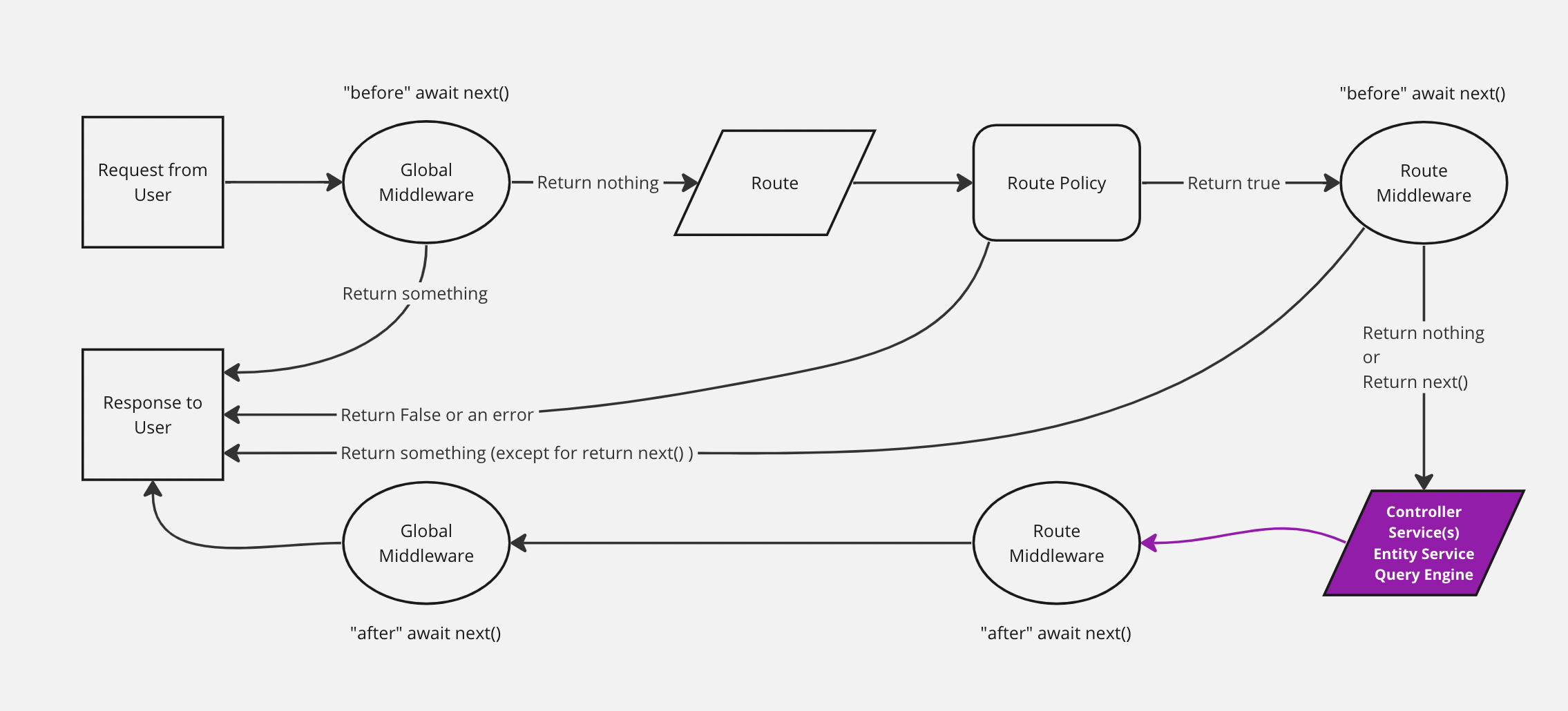
Implementation
Controllers can be generated or added manually. Strapi provides a createCoreController factory function that automatically generates core controllers and allows building custom ones or extend or replace the generated controllers.
Adding a new controller
A new controller can be implemented:
- with the interactive CLI command
strapi generate - or manually by creating a JavaScript file:
- in
./src/api/[api-name]/controllers/for API controllers (this location matters as controllers are auto-loaded by Strapi from there) - or in a folder like
./src/plugins/[plugin-name]/server/controllers/for plugin controllers, though they can be created elsewhere as long as the plugin interface is properly exported in thestrapi-server.jsfile (see Server API for Plugins documentation)
- in
- JavaScript
- TypeScript
const { createCoreController } = require('@strapi/strapi').factories;
module.exports = createCoreController('api::restaurant.restaurant', ({ strapi }) => ({
// Method 1: Creating an entirely custom action
async exampleAction(ctx) {
try {
ctx.body = 'ok';
} catch (err) {
ctx.body = err;
}
},
// Method 2: Wrapping a core action (leaves core logic in place)
async find(ctx) {
// some custom logic here
ctx.query = { ...ctx.query, local: 'en' }
// Calling the default core action
const { data, meta } = await super.find(ctx);
// some more custom logic
meta.date = Date.now()
return { data, meta };
},
// Method 3: Replacing a core action with proper sanitization
async find(ctx) {
// validateQuery (optional)
// to throw an error on query params that are invalid or the user does not have access to
await this.validateQuery(ctx);
// sanitizeQuery to remove any query params that are invalid or the user does not have access to
// It is strongly recommended to use sanitizeQuery even if validateQuery is used
const sanitizedQueryParams = await this.sanitizeQuery(ctx);
const { results, pagination } = await strapi.service('api::restaurant.restaurant').find(sanitizedQueryParams);
const sanitizedResults = await this.sanitizeOutput(results, ctx);
return this.transformResponse(sanitizedResults, { pagination });
}
}));
import { factories } from '@strapi/strapi';
export default factories.createCoreController('api::restaurant.restaurant', ({ strapi }) => ({
// Method 1: Creating an entirely custom action
async exampleAction(ctx) {
try {
ctx.body = 'ok';
} catch (err) {
ctx.body = err;
}
},
// Method 2: Wrapping a core action (leaves core logic in place)
async find(ctx) {
// some custom logic here
ctx.query = { ...ctx.query, local: 'en' }
// Calling the default core action
const { data, meta } = await super.find(ctx);
// some more custom logic
meta.date = Date.now()
return { data, meta };
},
// Method 3: Replacing a core action with proper sanitization
async find(ctx) {
// validateQuery (optional)
// to throw an error on query params that are invalid or the user does not have access to
await this.validateQuery(ctx);
// sanitizeQuery to remove any query params that are invalid or the user does not have access to
// It is strongly recommended to use sanitizeQuery even if validateQuery is used
const sanitizedQueryParams = await this.sanitizeQuery(ctx);
const { results, pagination } = await strapi.service('api::restaurant.restaurant').find(sanitizedQueryParams);
// sanitizeOutput to ensure the user does not receive any data they do not have access to
const sanitizedResults = await this.sanitizeOutput(results, ctx);
return this.transformResponse(sanitizedResults, { pagination });
}
}));
Each controller action can be an async or sync function.
Every action receives a context object (ctx) as a parameter. ctx contains the request context and the response context.
Example: GET /hello route calling a basic controller
A specific GET /hello route is defined, the name of the router file (i.e. index) is used to call the controller handler (i.e. index). Every time a GET /hello request is sent to the server, Strapi calls the index action in the hello.js controller, which returns Hello World!:
- JavaScript
- TypeScript
module.exports = {
routes: [
{
method: 'GET',
path: '/hello',
handler: 'hello.index',
}
]
}
module.exports = {
async index(ctx, next) { // called by GET /hello
ctx.body = 'Hello World!'; // we could also send a JSON
},
};
export default {
routes: [
{
method: 'GET',
path: '/hello',
handler: 'hello.index',
}
]
}
export default {
async index(ctx, next) { // called by GET /hello
ctx.body = 'Hello World!'; // we could also send a JSON
},
};
When a new content-type is created, Strapi builds a generic controller with placeholder code, ready to be customized.
To see a possible advanced usage for custom controllers, read the services and controllers page of the backend customization examples cookbook.
Sanitization and Validation in controllers
It's strongly recommended you sanitize (v4.8.0+) and/or validate (v4.13.0+) your incoming request query utilizing the new sanitizeQuery and validateQuery functions to prevent the leaking of private data.
Sanitization when utilizing controller factories
Within the Strapi factories the following functions are exposed that can be used for sanitization and validation:
| Function Name | Parameters | Description |
|---|---|---|
sanitizeQuery | ctx | Sanitizes the request query |
sanitizeOutput | entity/entities, ctx | Sanitizes the output data where entity/entities should be an object or array of data |
sanitizeInput | data, ctx | Sanitizes the input data |
validateQuery | ctx | Validates the request query (throws an error on invalid params) |
validateInput | data, ctx | (EXPERIMENTAL) Validates the input data (throws an error on invalid data) |
These functions automatically inherit the sanitization settings from the model and sanitize the data accordingly based on the content-type schema and any of the content API authentication strategies, such as the Users & Permissions plugin or API tokens.
Because these methods use the model associated with the current controller, if you query data that is from another model (i.e., doing a find for "menus" within a "restaurant" controller method), you must instead use the @strapi/utils tools, such as sanitize.contentAPI.query described in Sanitizing Custom Controllers, or else the result of your query will be sanitized against the wrong model.
- JavaScript
- TypeScript
const { createCoreController } = require('@strapi/strapi').factories;
module.exports = createCoreController('api::restaurant.restaurant', ({ strapi }) => ({
async find(ctx) {
await this.validateQuery(ctx);
const sanitizedQueryParams = await this.sanitizeQuery(ctx);
const { results, pagination } = await strapi.service('api::restaurant.restaurant').find(sanitizedQueryParams);
const sanitizedResults = await this.sanitizeOutput(results, ctx);
return this.transformResponse(sanitizedResults, { pagination });
}
}));
import { factories } from '@strapi/strapi';
export default factories.createCoreController('api::restaurant.restaurant', ({ strapi }) => ({
async find(ctx) {
const sanitizedQueryParams = await this.sanitizeQuery(ctx);
const { results, pagination } = await strapi.service('api::restaurant.restaurant').find(sanitizedQueryParams);
const sanitizedResults = await this.sanitizeOutput(results, ctx);
return this.transformResponse(sanitizedResults, { pagination });
}
}));
Sanitization and validation when building custom controllers
Within custom controllers, there are 5 primary functions exposed via the @strapi/utils package that can be used for sanitization and validation:
| Function Name | Parameters | Description |
|---|---|---|
sanitize.contentAPI.input | data, schema, auth | Sanitizes the request input including non-writable fields, removing restricted relations, and other nested "visitors" added by plugins |
sanitize.contentAPI.output | data, schema, auth | Sanitizes the response output including restricted relations, private fields, passwords, and other nested "visitors" added by plugins |
sanitize.contentAPI.query | ctx.query, schema, auth | Sanitizes the request query including filters, sort, fields, and populate |
validate.contentAPI.query | ctx.query, schema, auth | Validates the request query including filters, sort, fields (currently not populate) |
validate.contentAPI.input | data, schema, auth | (EXPERIMENTAL) Validates the request input including non-writable fields, removing restricted relations, and other nested "visitors" added by plugins |
Depending on the complexity of your custom controllers, you may need additional sanitization that Strapi cannot currently account for, especially when combining the data from multiple sources.
- JavaScript
- TypeScript
const { sanitize, validate } = require('@strapi/utils');
module.exports = {
async findCustom(ctx) {
const contentType = strapi.contentType('api::test.test');
await validate.contentAPI.query(ctx.query, contentType, { auth: ctx.state.auth });
const sanitizedQueryParams = await sanitize.contentAPI.query(ctx.query, contentType, { auth: ctx.state.auth });
const entities = await strapi.entityService.findMany(contentType.uid, sanitizedQueryParams);
return await sanitize.contentAPI.output(entities, contentType, { auth: ctx.state.auth });
}
}
import { sanitize, validate } from '@strapi/utils';
export default {
async findCustom(ctx) {
const contentType = strapi.contentType('api::test.test');
await validate.contentAPI.query(ctx.query, contentType, { auth: ctx.state.auth });
const sanitizedQueryParams = await sanitize.contentAPI.query(ctx.query, contentType, { auth: ctx.state.auth });
const entities = await strapi.entityService.findMany(contentType.uid, sanitizedQueryParams);
return await contentAPI.output(entities, contentType, { auth: ctx.state.auth });
}
}
Extending core controllers
Default controllers and actions are created for each content-type. These default controllers are used to return responses to API requests (e.g. when GET /api/articles/3 is accessed, the findOne action of the default controller for the "Article" content-type is called). Default controllers can be customized to implement your own logic. The following code examples should help you get started.
An action from a core controller can be replaced entirely by creating a custom action and naming the action the same as the original action (e.g. find, findOne, create, update, or delete).
When extending a core controller, you do not need to re-implement any sanitization as it will already be handled by the core controller you are extending. Where possible it's strongly recommended to extend the core controller instead of creating a custom controller.
Collection type examples
The backend customization examples cookbook shows how you can overwrite a default controller action, for instance for the create action.
- `find()`
- findOne()
- create()
- update()
- delete()
async find(ctx) {
// some logic here
const { data, meta } = await super.find(ctx);
// some more logic
return { data, meta };
}
async findOne(ctx) {
// some logic here
const response = await super.findOne(ctx);
// some more logic
return response;
}
async create(ctx) {
// some logic here
const response = await super.create(ctx);
// some more logic
return response;
}
async update(ctx) {
// some logic here
const response = await super.update(ctx);
// some more logic
return response;
}
async delete(ctx) {
// some logic here
const response = await super.delete(ctx);
// some more logic
return response;
}
Single type examples
- find()
- update()
- delete()
async find(ctx) {
// some logic here
const response = await super.find(ctx);
// some more logic
return response;
}
async update(ctx) {
// some logic here
const response = await super.update(ctx);
// some more logic
return response;
}
async delete(ctx) {
// some logic here
const response = await super.delete(ctx);
// some more logic
return response;
}
Usage
Controllers are declared and attached to a route. Controllers are automatically called when the route is called, so controllers usually do not need to be called explicitly. However, services can call controllers, and in this case the following syntax should be used:
// access an API controller
strapi.controller('api::api-name.controller-name');
// access a plugin controller
strapi.controller('plugin::plugin-name.controller-name');
To list all the available controllers, run yarn strapi controllers:list.